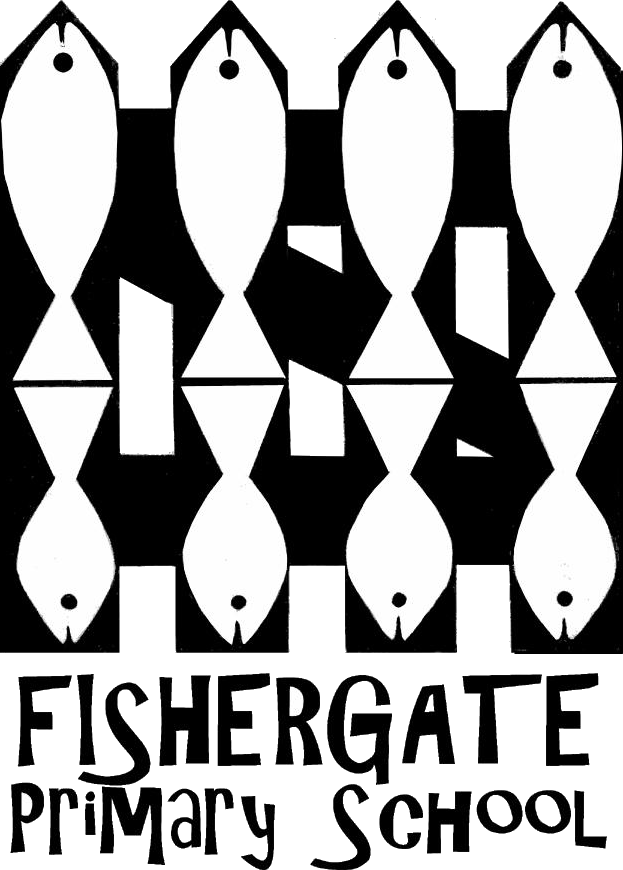The Gsuite apps work best if you use the Google Chrome browser.
You can use your ‘magic badge’ to sign in at home
If your device doesn’t have a camera – don’t panic! You can use your emoji password instead.
You will also find links to a range of resources to support learning at home on our Home Learning page.